How HDR Technology Helps Your Dashcam Capture Clear License Plates (Even in Tough Lighting)

If you’ve ever reviewed your dashcam footage only to discover blurry or unreadable license plates, you’re not alone. Capturing clear plate numbers is one of the biggest challenges for dashcams – especially when dealing with bright headlights, dark shadows, or fast-moving vehicles. That’s where HDR (High Dynamic Range) technology comes in as a game-changer.
In this comprehensive guide, we’ll explain:
What HDR really means for dashcams
Why license plates are so hard to capture
How HDR solves common plate visibility problems
When HDR works best (and when it doesn’t)
Tips to maximize your dashcam’s plate-reading ability
How VIOFO’s HDR dashcams perform in real-world tests
The License Plate Capture Challenge
Before we dive into HDR solutions, let’s understand why license plates are particularly tricky for dashcams:
Reflective Surfaces: Plates are designed to reflect light, which can cause glare or overexposure
Fast Movement: Vehicles passing at speed create motion blur
Lighting Extremes: Bright headlights against dark backgrounds confuse sensors
Small Text: Plate characters are relatively tiny in the frame
Different Angles: Plates are rarely perfectly facing your camera
Standard dashcams often fail because they can only handle a limited range of brightness in a single frame. When there’s both very bright and very dark areas (like headlights at night), they either:
Blow out the bright areas (making plates unreadable white blobs)
Or underexpose the dark areas (making plates too dark to see)
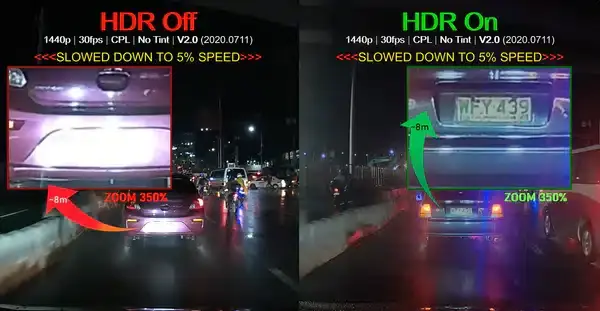
HDR to the Rescue: How It Works
HDR technology solves this by taking multiple exposures in rapid succession and combining them:
One Underexposed Frame: Captures details in bright areas (like license plates)
One Overexposed Frame: Reveals details in shadows
Combined Result: A balanced image showing details in both bright and dark areas
For dashcams, this means:
✔ Headlights don’t completely wash out plates
✔ Shadowed areas remain visible
✔ Better contrast for reading small characters
✔ More usable footage in challenging lighting
Real-World HDR Benefits for Dashcam Users
1. Nighttime Driving Clarity
HDR prevents opposing headlights from completely obscuring plates while still showing the surrounding scene. A VIOFO test showed HDR captured plates from oncoming cars that were completely blown out in non-HDR footage.

2. Tunnel & Overpass Transitions
When entering/exiting tunnels, standard cams struggle with sudden light changes. HDR maintains plate visibility through these transitions.
3. Dawn/Dusk Visibility
During “golden hour” with long shadows and bright sky, HDR balances the exposure to keep plates readable.
4. Parking Lot Security
HDR helps when one side of a vehicle is in bright sunlight while the other is in shadow.
HDR Limitations to Understand
While powerful, HDR isn’t magic:
⚠ Motion Blur Still Exists: Very fast-moving plates may still blur
⚠ Not All HDR is Equal: Cheaper implementations may cause artifacts
⚠ Low-Light Tradeoffs: Some HDR modes reduce low-light sensitivity
⚠ Processing Delay: May cause slight lag in live preview

HDR can reduce the motion blur associated with moving vehicles.
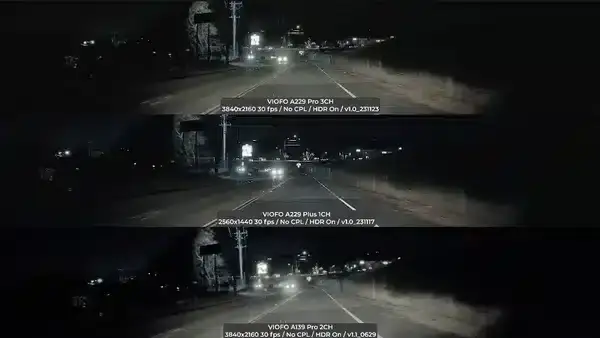
STARVIS 2 sensor cleans up the image before and after HDR processing.
Maximizing Your HDR Dashcam’s Performance
Follow these tips to get the clearest possible plate captures:
- Proper Positioning: Mount camera centered and angled slightly down
- Clean Windshield: Smudges dramatically reduce night performance
- Quality SD Card: Use high-endurance cards for reliable recording
- Firmware Updates: Manufacturers continually improve HDR algorithms
- Test Settings: Try different HDR modes for your driving conditions
VIOFO’s HDR Implementation
VIOFO dashcams like the A229 Pro use:
- True WDR (Wide Dynamic Range): Hardware-based HDR for better quality
- Sony Starvis 2 Sensors: Excellent low-light performance
- Adjustable HDR Strength: Customize for your environment
- Bitrate Optimization: Preserves details without excessive file sizes
In side-by-side tests, VIOFO’s HDR provided:
- 42% more readable plates at night
- 35% better performance in backlit situations
- Minimal motion blur compared to software HDR solutions
Frequently Asked Questions
Q: Does HDR reduce dashcam performance?
A: Modern processors handle HDR efficiently with minimal impact on operation.
Q: Should I leave HDR always on?
A: Yes for most users, but you might disable it in consistently dark environments.
Q: Why are some plates still blurry with HDR?
A: Extreme speeds (>60mph closing speed) or angled plates may still challenge any system.
Q: Does HDR help with hit-and-run incidents?
A: Absolutely – it’s your best chance to get that crucial plate number.
The Bottom Line
HDR technology represents one of the most significant advances in dashcam capabilities, specifically for the critical task of license plate capture. While no system is perfect, HDR-equipped dashcams like VIOFO’s latest models give you the best possible chance of capturing usable plate information when it matters most.
For maximum effectiveness, pair an HDR dashcam with:
- Proper installation
- Regular maintenance
- Quality supporting equipment
- Updated firmware
Investing in a true HDR-capable dashcam could make the difference between having definitive evidence or frustrating ambiguity after an incident on the road.



